Show EOL distros:
Package Summary
This package estimates Next-Best-Views as well as configurations (target positions and orientations) for a robot, where it is most likely to find and recognize searched objects the poses of which have, e.g., been predicted by means of ISM trees.
- Maintainer: Meißner Pascal <asr-ros AT lists.kit DOT edu>
- Author: Aumann Florian, Borella Jocelyn, Heller Florian, Meißner Pascal, Schleicher Ralf, Stöckle Patrick, Stroh Daniel, Trautmann Jeremias, Walter Milena, Wittenbeck Valerij
- License: BSD-derived
- Source: git https://github.com/asr-ros/asr_next_best_view.git (branch: master)
Package Summary
This package estimates Next-Best-Views as well as configurations (target positions and orientations) for a robot, where it is most likely to find and recognize searched objects the poses of which have, e.g., been predicted by means of ISM trees.
- Maintainer: Meißner Pascal <asr-ros AT lists.kit DOT edu>
- Author: Aumann Florian, Borella Jocelyn, Heller Florian, Meißner Pascal, Schleicher Ralf, Stöckle Patrick, Stroh Daniel, Trautmann Jeremias, Walter Milena, Wittenbeck Valerij
- License: BSD-derived
- Source: git https://github.com/asr-ros/asr_next_best_view.git (branch: melodic)

Contents
Description
This package estimates Next-Best-Views as well as configurations (target positions and orientations) for a robot, where it is most likely to find and recognize searched objects the poses of which have, e.g., been predicted by means of ISM trees.
Functionality
This tool uses an iterative generate-and-test algorithm. Each iteration results in a NextBestView, the algorithm stops if the NextBestViews of two consecutive iteration steps have almost no improvement. The idea of the NextBestView is that it tells you where it is most probable that objects will be found.
The following images describe basic concepts to understand the next_best_view node: 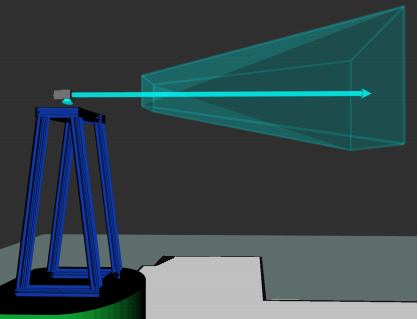
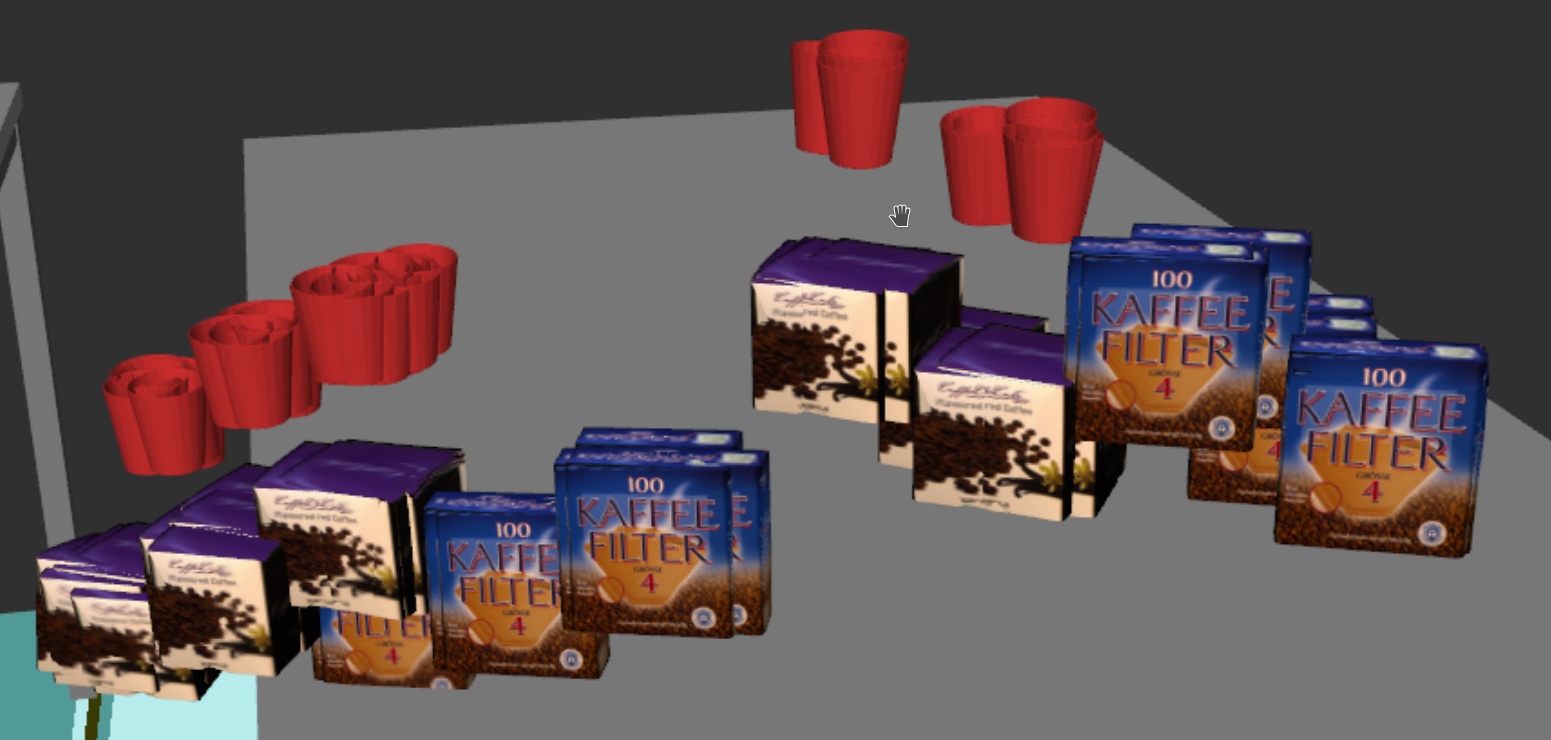

The first image shows the robot and its frustum (view field), which indicates the area where objects can be found. This view field is also named 'view'. The second image shows object hypotheses. An object hypothesis is a pose (position and orientation) of an object, which are predictions where this object could probably be found. The more objects are in a cluster, the more likely the recognizers can find objects at this location. So the variety of positions and orientations of object hypotheses determine the possible information gain. The third image shows the object normals. The camera should search the object from these directions to increase the likelihood of detecting the object.
In each iteration step, views are generated and then rated. The view with the best rating is chosen as NextBestView for that iteration step.
The next_best_view node uses a set of modules:
SpaceSampler: Generates positions to generate views. The algorithm is given a contractor which specifies the granularity. A high contractor value results in huge gaps between views and almost the whole world is covered with samples. A low contracor value generates high dense samples near a given position.
UnitSphereSampler: Generates orientations to generate views. The algorithm is given a number of orientations which specifies the granularity.
RatingModule: Used to rate generated views.
CameraModelFilter: Used to find hypotheses inside a camera frustum.
HypothesisUpdater: Does the update (removes normals inside a given frustum).
Each module has at least one implementation, which can be chosen through parameter configuration.
Implementations:
HypothesisUpdater
PerspectiveHypothesisUpdater: Uses the rating to remove only normals showing towards the camera.
DefaultHypothesisUpdater: Removes all normals in the frustum.
CameraModelFilter
StereoCameraModelFilter: Based on two SingleCameraModelFilter.
SingleCameraModelFilter: Filters objects in the frustum using pcl::FrustumCulling.
Raytracing3DBasedStereoCameraModelFilter: Based on StereoCameraModelFilter. Filters object hypotheses which are occluded by the environment.
- Raytracing3DBasedSingleCameraModelFilter: Based on !
SingleCameraModelFilter. Filters object hypotheses which are occluded by the environment.
SpaceSampler
MapBasedHexagonSpaceSampler: Default, sampling can be seen in the image below.
MapBasedRandomSpaceSampler: Samples a fixed number of positions randomly.
To get a set of viewports from a set of positions and orientations, the cross product between those two sets is used. The resulting set of viewports is filtered by world and hypotheses information (MapHelper and CameraModelFilter class).
The following two images show the orientation and position sampling. Each arrow on the sphere shows the endposition of one direction vector which starts in the center of the sphere. The red rectangle limits the space sampling area. All hexagon corners and the center of the rectangle are used to generate viewports. 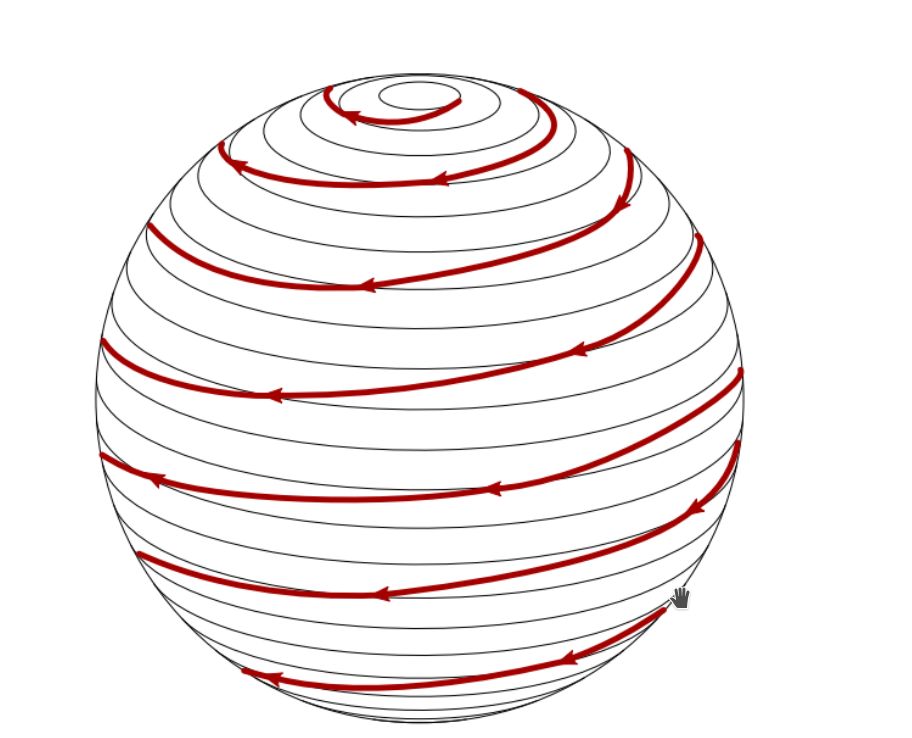
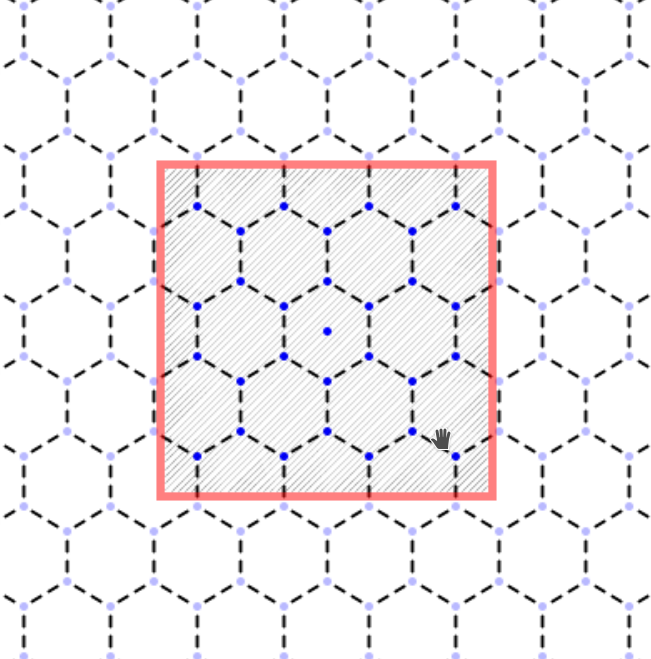
Filter steps:
- Positions that can't be navigated by the robot are removed when generating positions.
- Orientations that can't be reached by the PTU are removed.
- Positions that are too far away from hypotheses are removed using a kd-tree/radius search (this is also used to get a first set of nearby hypotheses that might be in the frustum of a view).
- Views that have no samples in their frustum are removed.
The NextBestViewCalculator class manages all modules.
Usage
To find a NextBestView, we must first call the SetAttributedPointCloud and SetInitRobotState service calls, then we can use the GetNextBestView service call to get our NextBestView. SetAttributedPointCloud sets and visualizes the pointcloud as shown above in the second and third image, triggerFrustumVisualization is used to display the blue frustum which can be seen above in the first image.
To invalidate hypotheses in a frustum, call the UpdatePointCloud service call with the camera pose.
Needed packages
Needed software
Start system
Just run roslaunch asr_next_best_view next_best_view_core_sim.launch to get the next_best_view node running for the simulation or roslaunch asr_next_best_view next_best_view_core_real.launch to get it running in a real environment.
ROS Nodes
Subscribed Topics
map
- message type: nav_msgs/OccupancyGrid
- published by package: map_server
- description: 2D map of the world
move_base/global_costmap/costmap
- message type: nav_msgs/OccupancyGrid
- published by package: asr_mild_navigation
- description: 2D map with consideration of obstacles and the size of the robot, so that no collision can take place between the robot and the obstacles
Published Topics
The topics that the next_best_view node publishes are only meant for the visualization. Those topics are:
/nbv/frustum_marker_array
- message type: visualization_msgs/MarkerArray
- description: publishes the frustum visualization
/nbv/object_normals
- message type: visualization_msgs/MarkerArray
- description: publishes the object normals
/nbv/object_meshes
- message type: visualization_msgs/MarkerArray
- description: publishes all hypotheses with textures
/nbv/frustum_object_meshes
- message type: visualization_msgs/MarkerArray
- description: publishes all hypotheses in the frustum
/nbv/iteration_visualization
message type: visualization_msgs::MarkerArray
description: publishes the visual data of each iteration step when the NextBestView is calculated
/nbv/crop_box
- message type: visualization_msgs/MarkerArray
- description: publishes all visual boxes which are used to crop hypotheses
/nbv/voxelGridVisualization
- message type: visualization_msgs/MarkerArray
- description: publishes voxels, which are used to consider visual obstacles
/nbv/raytracingVisualization
- message type: visualization_msgs/MarkerArray
- description: publishes rays, which are used to determine visual collision between camera origin and hypotheses
Parameters
NextBestView calculation
maxIterationSteps: the maximal amount of iteration steps that should be used for the calculation of the!NextBestView
epsilon: if the rating difference between two iteration steps is lower than epsilon, the NextBestView iteration process finishes. Lower values result in more precisely calculated NextBewstViews but require more calculation time.
nRatingThreads: number of rating threads used to rate views. -1 gets an optimal a number of threads
useMinUtility: if true, views are filtered by a minimum required utility. All generated views that are below are removed
enableCropBoxFiltering: whether crop box filtering should be used, so that all points of the point_cloud which are at the outside will be removed. The cropboxes will be read from the rsc/CropBoxList*.xml file (the path is configured in the launch file). The XML file will be created with the RegionsToCropBoxAndNormals.py script, which converts the regions_*.csv to the XML file. In the csv file it is possible to configure normals for the cropboxes. If the normals are defined, the points in the point_cloud will get these normals and their own will be ignored. If no normals are defined, the original normals of the objects will be used.
- Rating
ratingModuleId: which rating module should be used
1 => DefaultRatingModule
useTargetRobotState: whether it should be checked if the calculated target robot state is reachable
- Weights of the components of the rating for a viewport:
mOmegaUtility: weight of the utility
mOmegaPan: weight of the movement costs of the pan-axis for the PTU
mOmegaTilt: weight of the movement costs of the tilt-axis for the PTU
mOmegaRot: weight of the rotation costs of the robot base
mOmegaBase: weight of the translational movement costs of the robot base
mOmegaRecognizer: weight of the recognition costs
speedFactorRecognizer: time costs for object detection in sec/object
mRatingNormalAngleThreshold: same as mHypothesisUpdaterAngleThreshold, but this one is only for rating
useOrientationUtility: whether the orientation utility shall be used for the computation of the utility (only for testing purposes; should normally remain true)
useProximityUtility: whether the proximity utility shall be used for the computation of the utility (only for testing purposes; should normally remain true)
useSideUtility: whether the side utility shall be used for the computation of the utility (only for testing purposes; should normally remain true)
enableIntermediateObjectWeighting: whether intermediate object weighting should be used for calculating the !
NextBestView. The weights will be generated in the intermediate_object_generator. The weights will be read from the world_modelwhere the next_best_view node gets them.
- Camera model filter
cameraFilterId: which camera filter should be used:
1 => Raytracing3DBasedStereoCameraModelFilter
2 => StereoCameraModelFilter
3 => Raytracing3DBasedSingleCameraModelFilter
4 => SingleCameraModelFilter
fovx: horizontal field of view in degree
fovy: vertical field of view in degree
ncp: distance of near clipping plane in meters
fcp: distance of far clipping plane in meters
- If raytracing is used:
voxelSize: the length of an edge of a voxel
worldHeight: the height of the world in meters
worldFilePath: the path to the XML file describing the environment
visualizeRaytracing: whether the raytracing shall be visualized
- Hypothesis updater
hypothesisUpdaterId: which hypothesis updater should be used:
1 => PerspectiveHypothesisUpdater
2 => DefaultHypothesisUpdater
mHypothesisUpdaterAngleThreshold: maximum angle threshold, used by the HypothesisUpdater to remove normals within that angle. The angle used for comparison is the angle between the camera orientation and the object normal.
- Space sampler
spaceSamplerId: which sampler should be used:
1 => MapBasedHexagonSpaceSampler
2 => MapBasedRandomSpaceSampler
radius: the radius of the hexagons if using the MapBasedHexagonSpaceSampler
sampleSizeMapBasedRandomSpaceSampler: the number of samples that should be generated if using the MapBasedRandomSpaceSampler
- Unit sphere sampler
sphereSamplerId:
1 => SpiralApproxUnitSphereSampler
sampleSizeUnitSphereSampler: the amount of sampled points on the unit sphere
- Map
colThresh: the collision threshold for the check whether a position is reachable
- Output
debugLevels: a list of the debug levels that should be printed
possible values: ALL, NONE, PARAMETERS, SERVICE_CALLS, VISUALIZATION, CALCULATION, RATING, ROBOT_MODEL, MAP, WORLD, VOXEL_GRID, FILTER, IK_RATING, SPACE_SAMPLER, HYPOTHESIS_UPDATER
- Visualization:
show_point_cloud: whether the point cloud should be visualized
show_frustum_point_cloud: whether the point cloud in the frustum should be visualized separately
show_frustum_marker_array: whether the frustum should be visualized
show_normals: whether object normals should be shown
Note that components from the asr_robot_model_services and costmap_2d packages are used and they also need parameters. So, the launch files of the asr_next_best_view package include parameter files from the asr_robot_model_services package and there is a configuration file for the costmap_2d package under param/costmap_params.yaml.
Needed Services
- move_base/make_plan
- /asr_object_database/object_meta_data
- /env/asr_world_model/get_recognizer_name
- /env/asr_world_model/get_intermediate_object_weight
Provided Services
GetAttributedPointCloud (/nbv/get_point_cloud) :
- returns all hypotheses that have at least minNumberNormals remaining normals
- input:
- minNumberNormals: minimum number of normals that an object needs
- output:
- point_cloud: the point cloud with all the hypotheses
GetNextBestView (/nbv/next_best_view) :
- input:
- current_pose: current robot pose
output:
found: whether a NextBestView was found
- object_name_list: list of object type names to be searched for
- resulting_pose: the camera pose that was chosen
- robot_state: the robot state corresponding to the resulting pose
other rating stats of the NextBestView:
- utility: better if there are more hypothesis in the frustum are closer to the center and looking more towards the camera lens
- utility_normalization: best utility of all generated viewports
- inverse_costs: higher is better, this is a mixture of the following stats
- base_translation_inverse_costs: costs of robot base translation/movement
- base_rotation_inverse_costs: costs of robot base rotation
- ptu_movement_inverse_costs: costs of ptu movement
- recognition_inverse_costs: costs to recognize objects in object_type_name_list
- input:
ResetCalculator (/nbv/reset_nbv_calculator) :
- output:
- succeeded: whether the calculator was reseted
- output:
SetAttributedPointCloud (/nbv/set_point_cloud) :
- input:
point_cloud: point cloud to use for the NextBestView estimation
viewports_to_filter: previously found/navigated NextBestViews
- output:
- is_valid: whether the point cloud was set
normals_per_object: a list of remaining normals per object. SetPointCloud updates all views that have been seen by the robot before. This process will remove normals
- input:
UpdatePointCloud (/nbv/update_point_cloud) :
- input:
- pose_for_update: the current camera pose
object_type_name_list: object type list that the object detection used at the last NextBestView
- output:
- deactivated_object_normals: number of normals that were removed by pose_for_update
- input:
SetInitRobotState (/nbv/set_init_robot_state) :
- input:
- robotState: initial robot state, rotation angle in radian
- input:
RemoveObjects (/nbv/remove_objects) :
- removes all hypotheses of a given object that is specified by a type and an identifier
- input:
- type: object type of the object that should be removed
- identifier: identifier of the object that should be removed
- output:
- is_valid: whether the point cloud is valid after this call. False if the point cloud is empty
RateViewports (/nbv/rate_viewports) :
- rates viewports using a current robot pose, a list of viewports to be rated and an optional list of object types that shall be used for object detection
- input:
- current_pose: current robot pose
- viewports: viewports to be rated
- object_type_name_list: object types which are searched for
- use_object_type_to_rate: whether object_type_name_list should be used to rate
- output:
- sortedRatedViewports: a list containing all valid viewports that are sorted by their rating, oldIdx is the position in the given list of viewports to undo the sorting
TriggerFrustumVisualization (/nbv/trigger_frustum_visualization) :
- displays the frustum in a blue color
- input:
- current_pose: camera pose to be displayed in rviz
TriggerOldFrustumVisualization (/nbv/trigger_old_frustum_visualization) :
- displays the old frustum in a purple color
- input:
- current_pose: camera pose to be displayed in rviz
TriggerFrustumsAndPointCloudVisualization (/nbv/trigger_frustums_and_point_cloud_visualization) :
- displays a frustum and object hypotheses inside are marked.
- input:
- new_viewport: camera pose to be displayed in rviz
Tutorials
When using this package, please cite the following publication. Thank you!
P. Meißner, R. Schleicher, R. Hutmacher, S. R. Schmidt-Rohr and R. Dillmann. Scene Recognition for Mobile Robots by Relational Object Search using Next-Best-View Estimates from Hierarchical Implicit Shape Models. In International Conference on Intelligent Robots and Systems, 2016.
