Only released in EOL distros:
lwr_gui: diag_sim | lwr_dashboard | lwr_markers
Package Summary
Documented
lwr_dashboard
- Author: Maciej Stefańczyk
- License: BSD
- Source: git https://github.com/RCPRG-ros-pkg/lwr_gui.git (branch: None)
lwr_gui: diag_sim | lwr_dashboard | lwr_markers
Package Summary
Documented
lwr_dashboard
- Author: Maciej Stefańczyk
- License: BSD
- Source: git https://github.com/RCPRG-ros-pkg/lwr_gui.git (branch: None)
Running
Run lwr_dashboard with:
rosrun lwr_dashboard lwr_dashboard
You may have to set your ROS_MASTER_URI environment variable before you start your dashboard:
export ROS_MASTER_URI=http://MY_ROBOT:11311
Dashboard
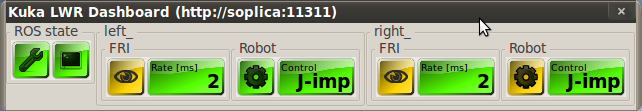
The main window of the dashboard is composed entirely of status indicators, the idea being that if they are all green the robot should be working fine from a hardware and built-in systems standpoint.
Each of the indicators has a tooltip with some extra detail.
