Only released in EOL distros:
Package Summary
ROS packages for Object Recording, Object Detection and interfacing with the RoboEarth database.
- Author: Maintained by Daniel Di Marco, Rob Janssen
- License: BSD,GPL,LGPL
- Source: svn https://ipvs.informatik.uni-stuttgart.de/roboearth/repos/public/tags/latest
RoboEarth ROS Database Interface and Object Model Recording Detection Packages
This stack provides packages for
- recording object models using a Kinect sensor (re_object_recorder, ar_bounding_box)
interfacing with the RoboEarth database with ROS messages, to share these models on a web-accessible database (re_comm, re_comm_core, re_msgs, re_srvs, re_ontology)
- to download and detect the object models with either a Kinect or a monocular camera. (re_kinect_object_detector, re_vision, re_object_detector_gui)
All you need is a printed marker pattern (available here and a working ROS installation. The following video shows the concept:
Tutorials
To get you started, we created two tutorials:
- Download object models and use them for object detection
Download object models from the RoboEarth database and use them for object detection
- Create a point cloud object model
Create a point cloud model from an object using a Kinect camera and a marker pattern
Create a new tutorial:
Packages
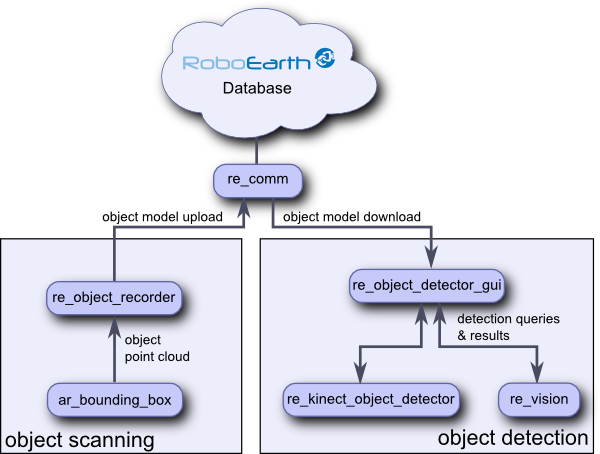
RoboEarth specific Packages
re_comm - RoboEarth's communication interface
re_msgs - RoboEarth specific message declarations
re_ontology - Base RoboEarth ontology
Object Scanning Packages
ar_bounding_box - Object recording using multiple AR markers
re_object_recorder - Object recording user interface
Object Detection Packages
re_vision - SURF-based object detection service
re_kinect_object_detector - Object detection service for Kinect camera
re_object_detector_gui - Object detection user interface
Installation
The easiest way to install this stack along with its required packages is using this rosinstall file: roboearth.rosinstall. See the rosinstall documentation for more details.
E.g. for Ubuntu 12.04 systems with the ROS Fuerte binaries installed use
$ rosinstall ~/ros /opt/ros/fuerte 'http://wiki/roboearth_stack?action=AttachFile&do=get&target=roboearth.rosinstall' $ source ~/ros/setup.bash
where ~/ros is the path to install the packages into and /opt/ros/fuerte is the path to your ROS installation.
Before attempting to build, make sure that the necessary dependencies are installed, i.e. if you have a ROS Fuerte desktop-full installation:
sudo apt-get install ros-fuerte-ias-common ros-fuerte-perception-pcl ros-fuerte-opencv2 ros-fuerte-octomap-mapping ros-fuerte-client-rosjava-jni libsuitesparse-dev
Then, to build the packages, run
rosmake roboearth
callback_ssl_server_trust_prompt required error message
Our subversion servers use a self-assigned certificate, so if rosinstall seems to hang forever or fails with a error message similar to
Failed to checkout from url https://ipvs.informatik.uni-stuttgart.de/roboearth/repos/public/tags/latest : callback_ssl_server_trust_prompt required
you can circumvent this error by accepting our self-assigned certificate permanently.
svn info https://ipvs.informatik.uni-stuttgart.de/roboearth/repos/public/tags/latest
A warning prompt should appear, asking you to accept or reject the certificate:
Error validating server certificate for 'https://ipvs.informatik.uni-stuttgart.de:443': - The certificate is not issued by a trusted authority. Use the fingerprint to validate the certificate manually! Certificate information: - Hostname: ipvs.informatik.uni-stuttgart.de - Valid: from Mon, 05 Dec 2011 09:23:02 GMT until Wed, 04 Dec 2013 09:23:02 GMT - Issuer: IPVS, Universitaet Stuttgart, Stuttgart, Germany, DE - Fingerprint: bc:2c:34:ce:c3:04:4d:8e:d7:a6:6f:66:c6:16:a9:37:7b:28:b8:e7 (R)eject, accept (t)emporarily or accept (p)ermanently?
Press 'p' to accept the certificate permanently. You should then be able to run the installation process as specified above.
Compilation issues
There are some issues with compiling the ROS artoolkit packages on newer machines. Here some common fixes are listed.
videoLinuxV4L.h errors
If you encounter a compilation error like
../../../include/AR/sys/videoLinuxV4L.h:24:28: fatal error: linux/videodev.h: No such file or directory
try the fix described at artoolkit#Troubleshooting_Installation.
Linker errors in ar_pose
If ar_pose fails to link, giving error messages as e.g.:
gsub.c:(.text+0x2e4b): undefined reference to `glVertex2f' gsub.c:(.text+0x2e50): undefined reference to `glEnd' /home/joris/ros/stacks/ccny_vision/artoolkit/lib/libARgsub.a(gsub.o): In function `argInit': gsub.c:(.text+0x3018): undefined reference to `glutInitDisplayMode' gsub.c:(.text+0x3027): undefined reference to `glutInitWindowPosition' gsub.c:(.text+0x3038): undefined reference to `glutInitWindowSize' gsub.c:(.text+0x3042): undefined reference to `glutCreateWindow' gsub.c:(.text+0x3051): undefined reference to `glutFullScreen' gsub.c:(.text+0x305b): undefined reference to `glutGet' gsub.c:(.text+0x306b): undefined reference to `glutGet' ...
The following commands should fix that:
roscd ar_pose sed '/^#rosbuild_gensrv\(\)/a set\(CMAKE_EXE_LINKER_FLAGS -Wl,--no-as-needed\)' -i CMakeLists.txt
RoboEarth Platform
We recommend to use the RoboEarth platform at http://api.roboearth.org to access all the existing data and to collaborate with other users. If you want to set up your own platform follow these instructions.
Report a Bug
If you encounter problems and/or require help, feel free to ask on our mailing list.
