Only released in EOL distros:
Package Summary
Although the package name might indicate that it only could only contain generic .launch files, this package functions as a center location for storing .launch files for all DENSO robots (currently vs060).
- Maintainer status: developed
- Maintainer: Ryohei Ueda <ueda AT jsk.t.u-tokyo.ac DOT jp>, Isaac Isao Saito <iisaito AT opensource-robotics.tokyo DOT jp>
- Author: Ryohei Ueda <ueda AT jsk.t.u-tokyo.ac DOT jp>
- License: BSD
- Bug / feature tracker: https://github.com/start-jsk/denso/issues
- Source: git https://github.com/start-jsk/denso.git (branch: hydro-devel)
Package Summary
Although the package name might indicate that it only could only contain generic .launch files, this package functions as a center location for storing .launch files for all DENSO robots (currently vs060).
- Maintainer status: developed
- Maintainer: Ryohei Ueda <ueda AT jsk.t.u-tokyo.ac DOT jp>, Isaac Isao Saito <iisaito AT opensource-robotics.tokyo DOT jp>
- Author: Ryohei Ueda <ueda AT jsk.t.u-tokyo.ac DOT jp>
- License: BSD
- Bug / feature tracker: https://github.com/start-jsk/denso/issues
- Source: git https://github.com/start-jsk/denso.git (branch: indigo-devel)
Package Summary
Although the package name might indicate that it only could only contain generic .launch files, this package functions as a center location for storing .launch files for all DENSO robots (currently vs060).
- Maintainer status: developed
- Maintainer: Ryohei Ueda <ueda AT jsk.t.u-tokyo.ac DOT jp>, TORK <dev AT opensource-robotics.tokyo DOT jp>
- Author: Ryohei Ueda <ueda AT jsk.t.u-tokyo.ac DOT jp>
- License: BSD
- Bug / feature tracker: https://github.com/start-jsk/denso/issues
- Source: git https://github.com/start-jsk/denso.git (branch: kinetic-devel)
Contents
How to run
Running Denso's VS060 in a simple world
First, if you run it for the first time, install prerequisite.
$ rosdep install vs060 $ ros-$YOUR_ROSDISTRO$-moveit-ros-visualization (may not be necessary)
You can run VS060 manipulator on RViz by the following:
$ roslaunch denso_launch denso_vs060_moveit_demo_simulation.launch
Then you can plan the arm's pose by using Interactive Markers, then actually move it to there by hitting Plan & Execute on MoveIt!'s RViz plugin.
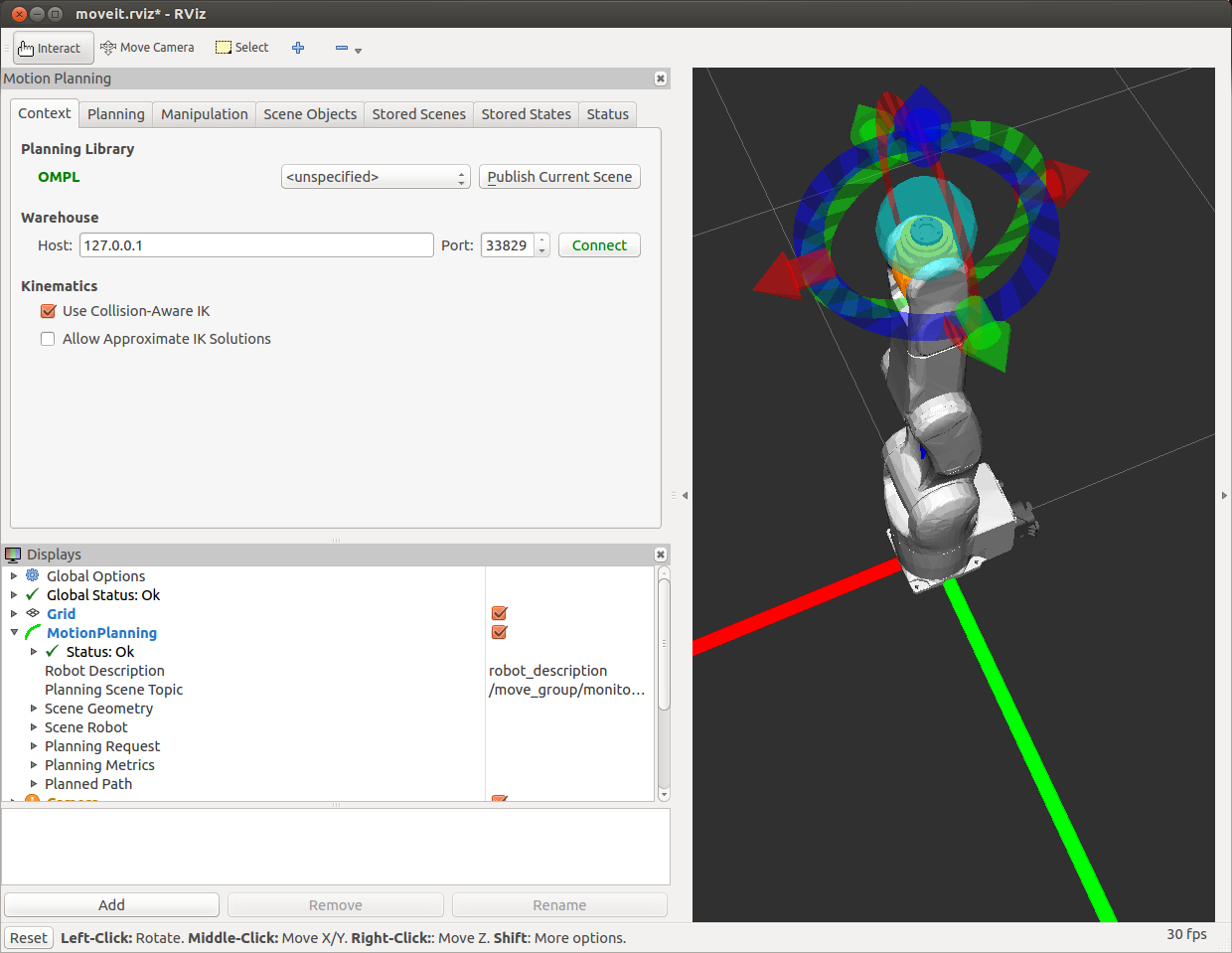
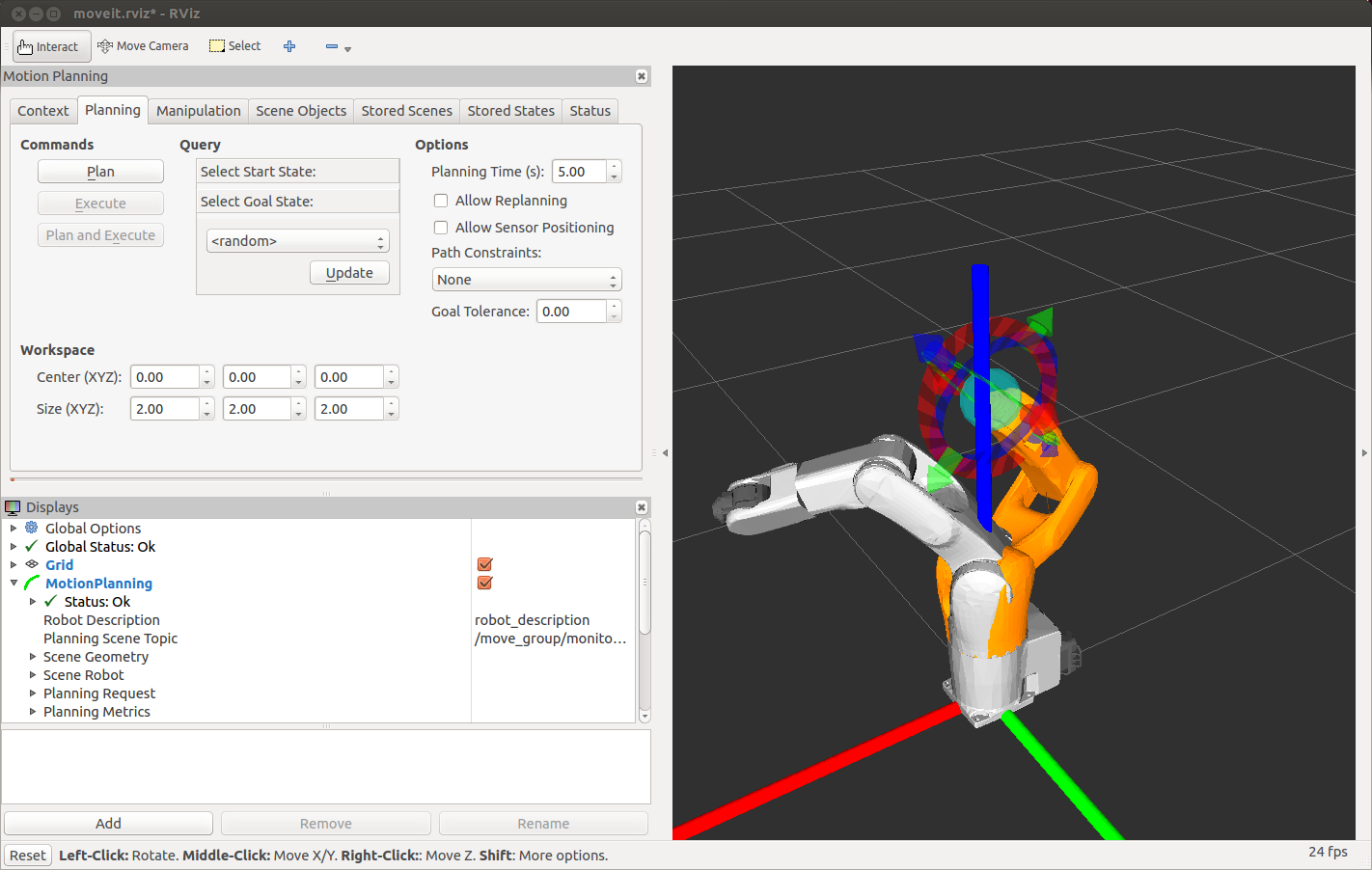
You can simulate object avoidance too by placing objects in RViz. Here for example with tabletop.
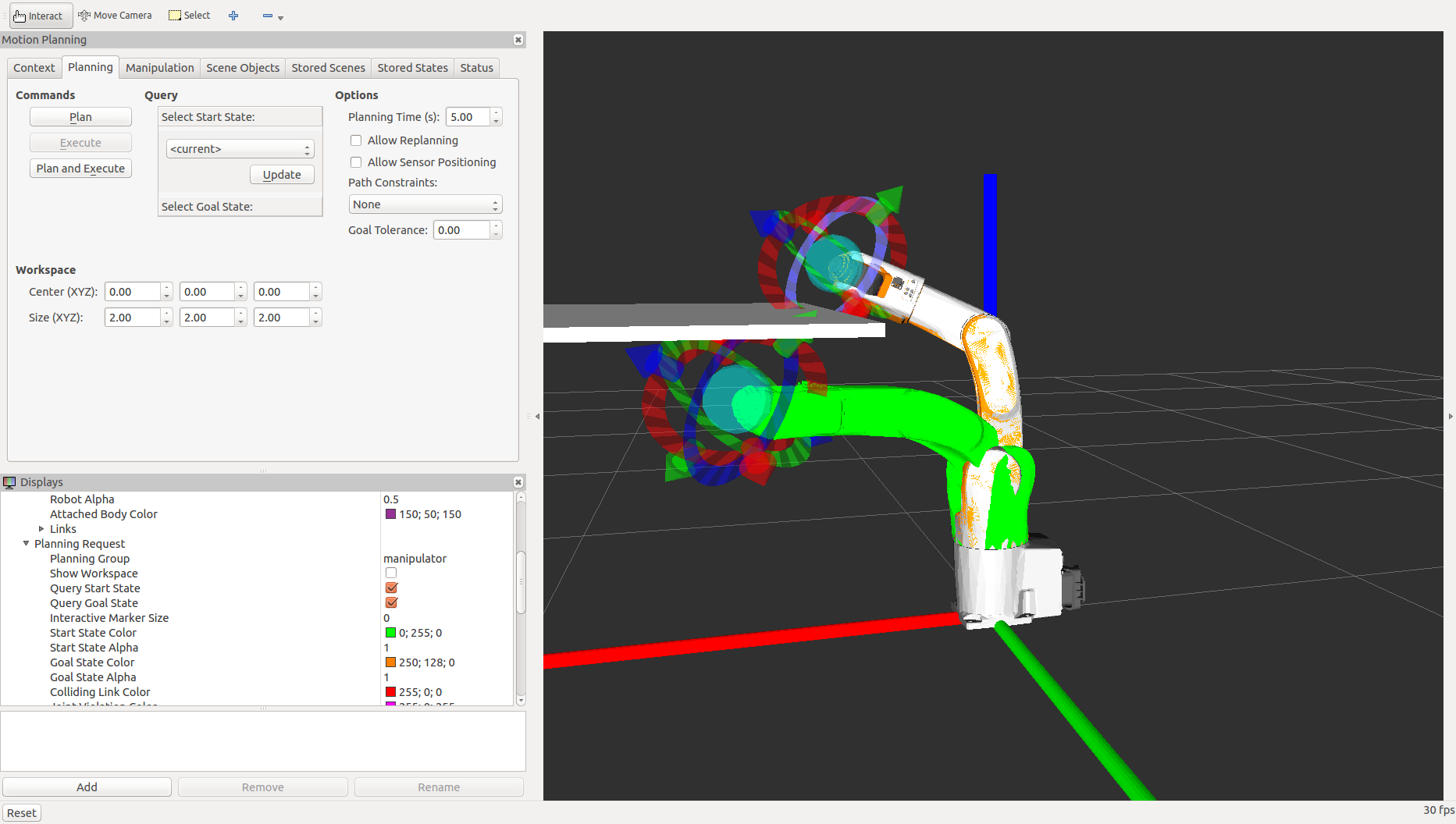
Youtube example:
VS060 in iREX 2013 demo
You can run it on RViz by:
$ roslaunch vs060_moveit_config demo_simulation_cage.launch
You'll see VS060 sitting in a bit more restricted situation. 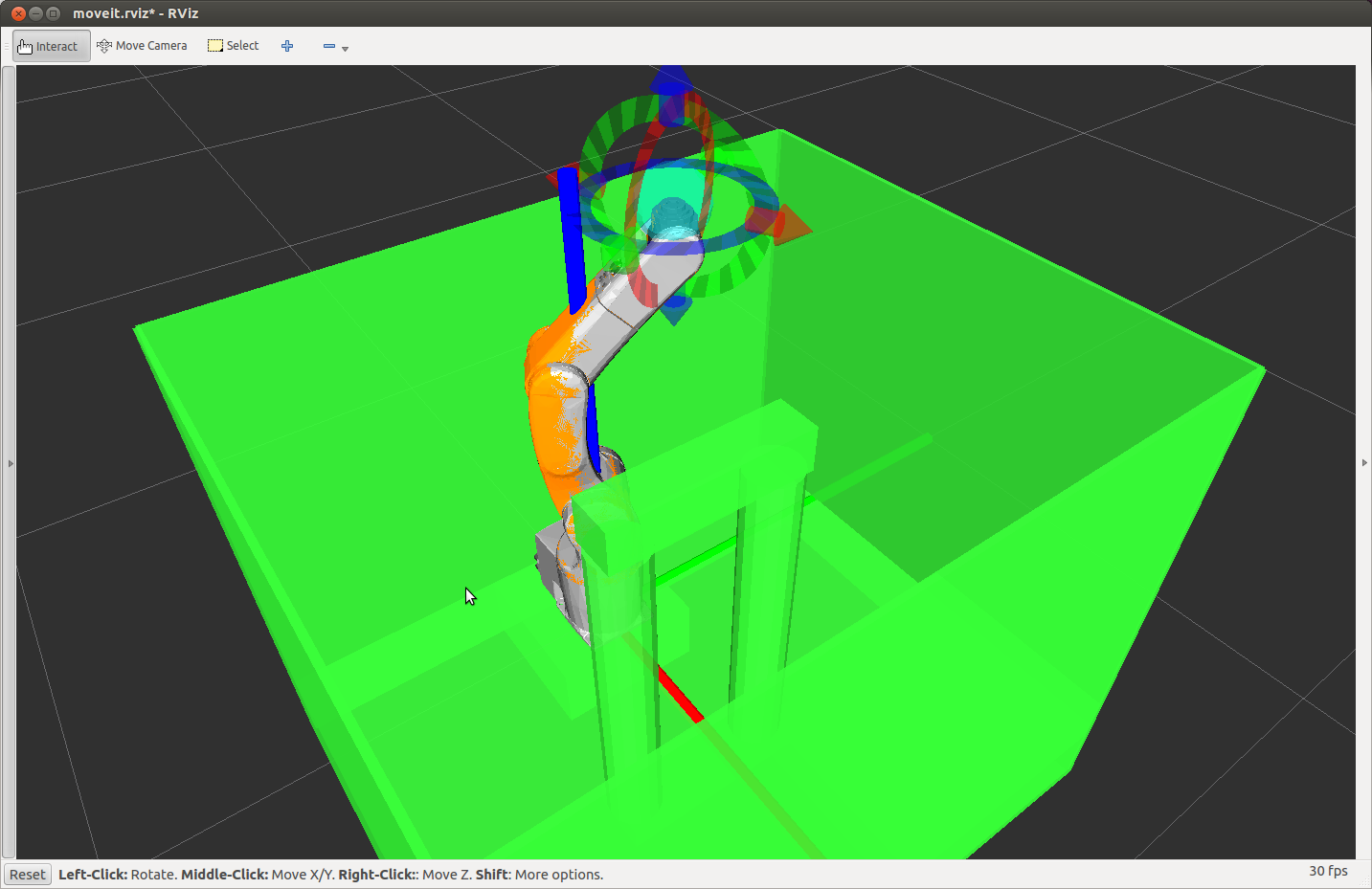
The actual robot is moving in the same but real environment:
VS060 integrated with vision (xtion)
Using Web Operator
Using rwt_moveit (package work in progress here) you can operate this robot via WebGL-enabled web browsers. 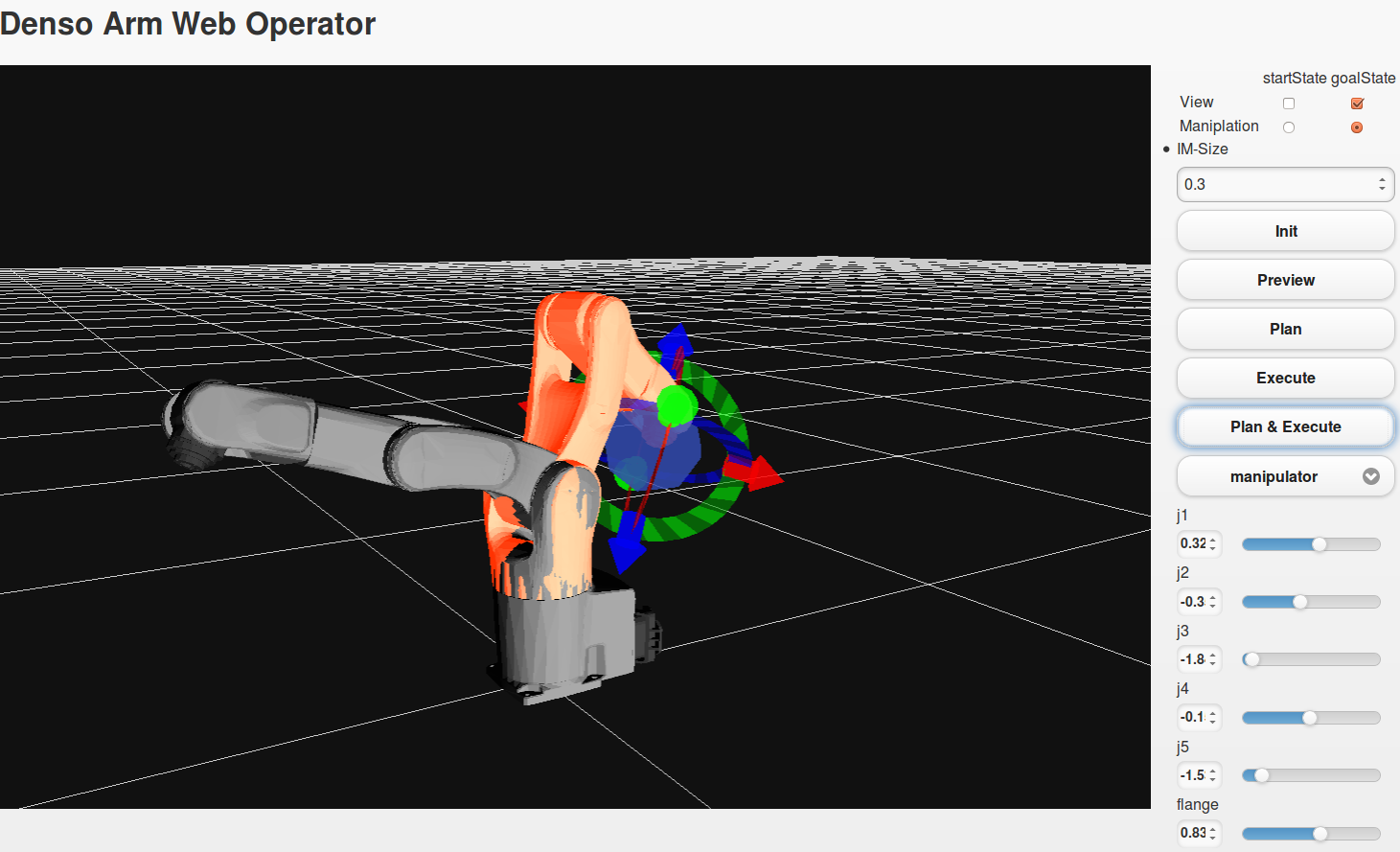
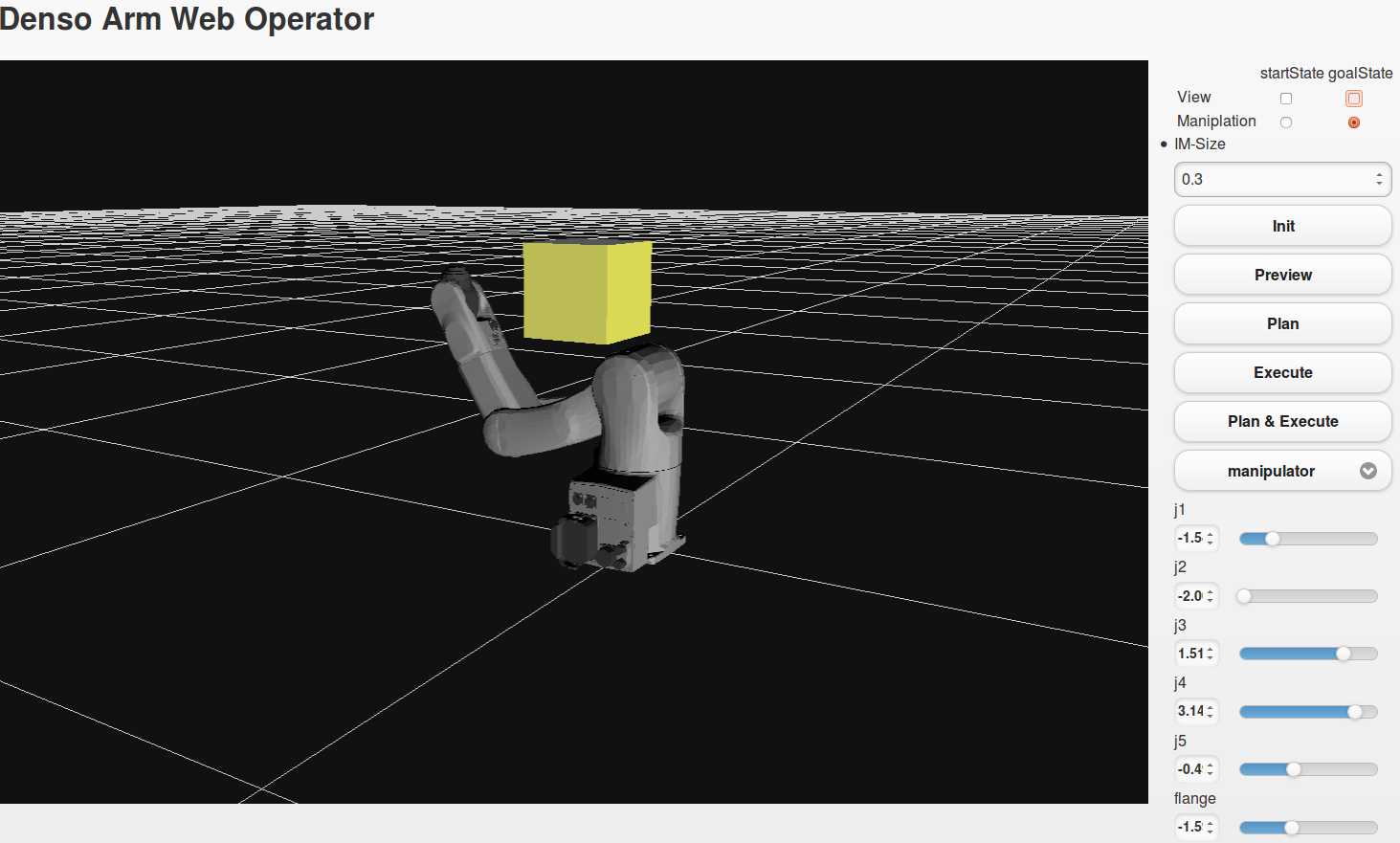
Using Cartesian Path Planner Plug-In
Cartesian Path Planner Plug-In from ROS-Industrial.
